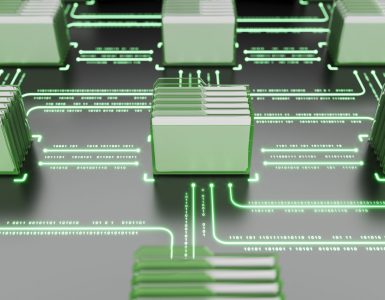At SmartRecruiters we are continuously working on improving your job posting experience; it is the most important task our users do in SmartRecruiters. This week we focused on recruiting service add-ons and managing job ad versions so that you can re-post jobs with minimal friction.
Direct Integration with Simply Hired and Bright.com: We are happy to announce that we are fully integrated with Simply Hired, a free job search engine, and Bright.com, a free job board. With these additions, you can post your jobs to as many as six free job ad aggregators, in one click.

Job Posting Improvements: Consider this scenario – you prepare a job ad, review it for any typos and other errors and are now ready to post it to your career site, free job boards, tweet about it, post it to Linked, Facebook etc. So you go ahead and hit the “Post” button. Oh wait! You forgot to add a note about the possibility to work-from-home!
No problem! Correcting, editing, and improving your job postings across whatever boards you have posted on is as simple as making the changes once and clicking “Post.” We have made the edit workflow as forgiving as it can be – after all everyone makes mistakes occasionally and should easily be able to recover from them.
Previously, editing a posted job ad and re-posting this job meant your previously shared job ad URL would no longer work. This meant that you had to re-tweet this job, post another update on Facebook and LinkedIn, or where ever you socially shared it, but also, if an applicant grabbed a link to your the job-ad, it would no longer work.
With this update, if you edit and re-post your job ad, the unique URL for the job ad will remain the same. So irrespective of when your applicants grab a link to your job ad, or how many people retweet your job ad in order to help you find the right candidate, the original URL will always work. We are proud to have solidified this candidate pipeline.
How do I edit a job that I have already posted?
Its simple! Go to the job page or the job list and click on the “Edit” link. Make the changes that you want and hit the “Post” button. You may choose to tweet about this job again, post another status update on Facebook and LinkedIn (remember you don’t have to, the older link will still work but it doesn’t hurt to shout-out about your job openings every chance you get!).

Commenting on applicants: With the recent improvements we made to the applicant profile and collaborative reviews on applicants, we accidentally took away the ability to simply comment on an applicant without having to rate the applicant. We have fixed this issue by letting you enter comments; the rating will be defaulted to your previous rating so that you do no have to manually rate the candidate again. This will also not affect the overall rating that you give to the applicant. Note that this is the first step to bringing commenting back. SmartRecruiters product roadmap absolutely has time carved out for ability to add notes, totally independent of the rating and reviewing capability.
This week’s bug fixes
- The spelling error on the applicant page (Received was misspelled) has been corrected.
- The action menu on the job page pipeline was not opening in some browsers. This issue has been fixed now.
Free Software Forever. Signup for SmartRecruiters Free Recruiting Software.