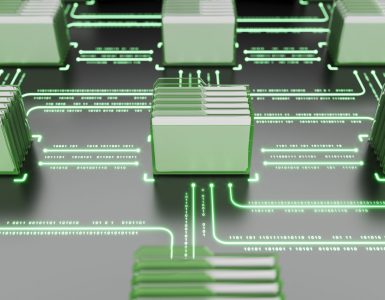This week we released the ability to tag applicants and search based on these user-generated tags. While the possibilities are endless, below are two examples of how tags can be used to organize your applicants –
Organize applicants throughout your hiring process
Out of the box, we provide the ability to organize candidates in the following stages: New, In-review, Interview, Offered, Accepted, Hired, Rejected or Withdrawn. However, if you have a more granular process or would just like to add simple reminders such as “call back” or “follow up” or “meet team” you can quickly tag applicants with any or all of these tags.
To see all the candidates that you intend to say call back, simply go to the applicant list and filter by the tag you added, in this case “call back.” You can un-tag an applicant at any time or add a new tag to the same applicant. This means that you can use tags to keep track of applicants as they progress through your hiring process.
Create Talent Pools
You can easily tag candidates with skills (e.g Java, User Experience) or with roles such as “Product Manager” or “Developer” to quickly create talent pools. You can then filter your applicant list by a certain tag to see the applicants in that talent pool.
How does this work?
To add a tag, go to the applicant profile and click on the add tag link. Any new tag that you create is automatically added to your list of tags and you can use it as many times as you like.

Use the applicant list to filter candidates by tags.

Email Recommendations
This week we also introduced an email notification that sends you job board recommendations, right to your inbox. We track and analyze all your jobs, and if you receive fewer than 5 candidates, we make job board suggestions that will work better than the ones you have posted to. We email these suggestions to you so that you can act quickly and smartly. We believe this will help you source better faster. Happy hiring!
Photo Credit Chris Keeney